Introducing Flameshot: More Than Just a Snipping Tool for Linux
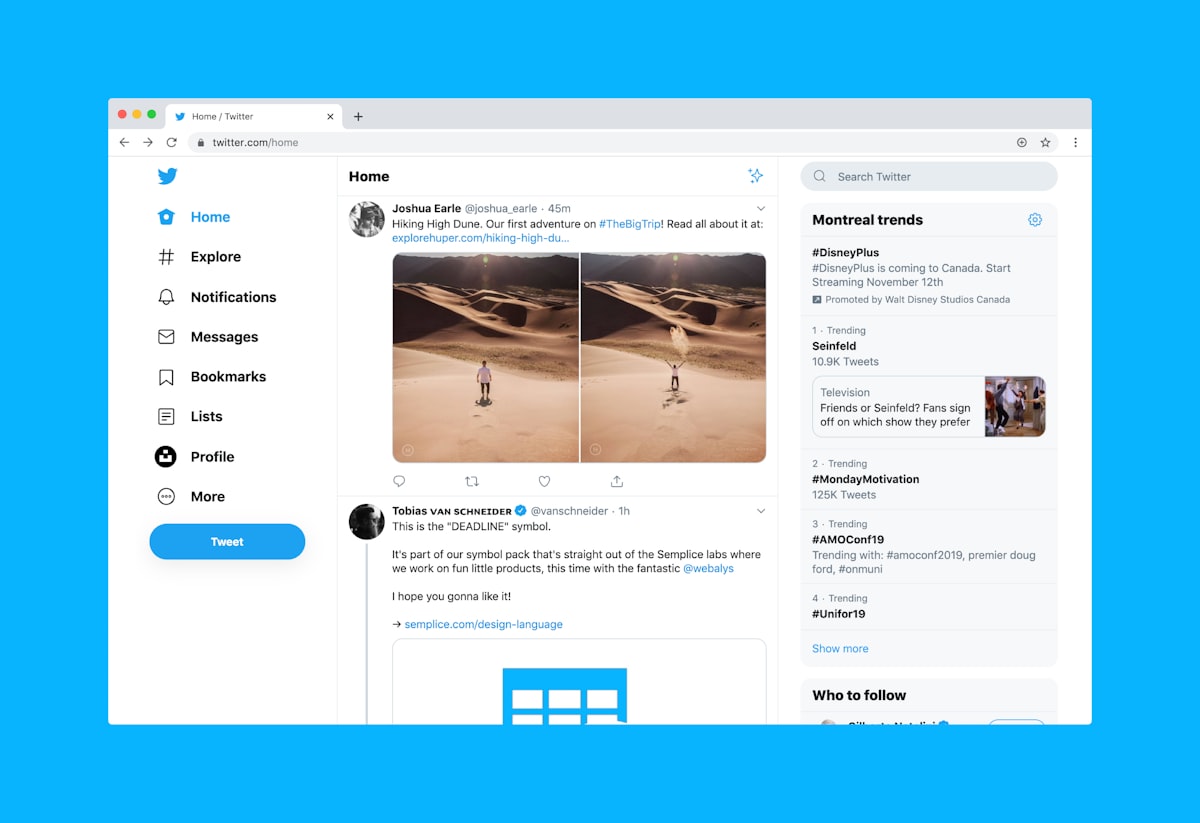
Every Linux user understands the importance of a reliable snipping tool. It's crucial in everyday computing tasks, whether you're screenshotting a critical error message to forward to your IT department or capturing an on-screen design for inspiration. One particular tool stands out from the crowd – Flameshot. It's much more than a snipping tool for Linux; it's an extremely flexible and potent utility that fully justifies a closer look.
Flameshot: Why Choose it?
Flameshot has quickly carved out a reputation for being a highly reliable and efficient snipping tool for Linux. With its rich functionality and user-friendly interface, each screenshot task is a breeze. Yet, the flexibility doesn't end with a quick 'point and shoot'.
Flameshot ensures that users have full control over what they capture. It also offers a suite of editing tools for instantly annotating, highlighting, or obfuscating parts of the screenshot. The convenience of annotating your image on the fly makes it a standout feature of this tool. Furthermore, the ease of use doesn't translate into a loss of functionality, which is often the trade-off with more user-friendly software.
Unleashing Flameshot’s Full Potential
After installing Flameshot, the snipping tool integrates neatly into your Linux system. The first usage may surprise you, as the snipping tool takes over the entire screen, turning your entire display into a potential screenshot. With an elegant user interface and intuitive controls, cropping an image has never been this interactive and enjoyable.
For users that require further detailing on their screenshots, the GUI provides numerous on-screen annotations. Simply click the pen or arrow symbol to add text, draw shapes, or point out critical parts of your screenshot. These features are the bread and butter of Flameshot and what makes it more than just a snipping tool for Linux.
Beyond the Basics: Other Flameshot Features
In addition to the core screenshot and annotating functionalities, Flameshot brings more to the table. This makes it an extremely well-rounded tool.
Upload to Imgur: Quick and direct screenshots uploads are made possible with Flameshot. With just one click, you can share work with teams or provide visual aid during online discussions.
Open in another app: Flameshot goes beyond offering the basic save option by integrating with other applications on your system. With this feature, your screenshot is ready to insert in a document or tweak in your preferred image editor - immediately after capturing.
Configure your own keyboard shortcuts: This feature lets you use Flameshot in a way that suits you best.
Conclusion: Flameshot, A Must-Have for Linux Users
Indeed, Flameshot is more than a snipping tool for Linux. It's a practically designed, feature-rich utility that every Linux user will appreciate. Whether you need a screenshot tool for your professional needs or personal use, Flameshot should be at the top of your list. Its unique blend of usability and potency marks it out as not only an essential screenshot tool, but as a key asset for Linux users in any context.
Above all, it's a tool designed with users in mind, focusing on delivering what they need most — functionality, flexibility, and convenience. Don't content yourself with less; experience the exceptional Flameshot difference today.



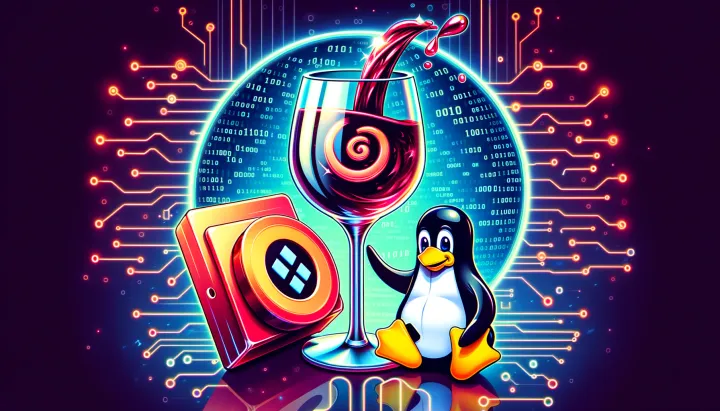
Comments ()